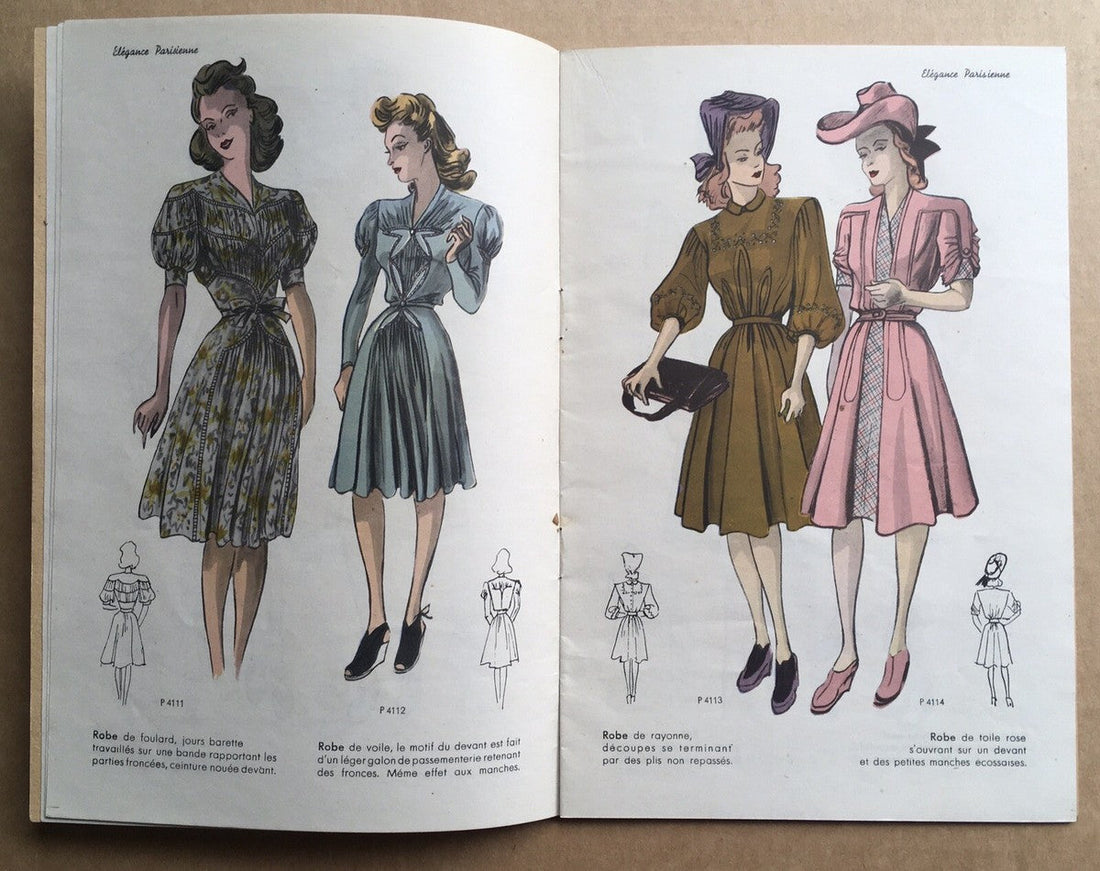
How to Design and Start Making Your Own Clothes
Designing your own wardrobe may seem intimidating, but you don’t need to be a professional fashion designer to create clothes you love. With the right tools and mindset, you can start building your dream wardrobe step by step. In this first part of our 4-part series, we’ll cover how to find inspiration and how to start sketching your ideas.
Step 1: Finding Your Inspiration
Before you design, you need a library of ideas. Here are some tried-and-true ways to gather inspiration:

-
Keep ideas from magazines & newspapers
Start a scrapbook by cutting out hems, silhouettes, or color palettes you love. Annotate each image so you remember what caught your eye. -
Save images on Instagram
Use the “Save” button to create organized collections of inspiring looks. This makes it easy to revisit them later. -
Create Pinterest boards
Pinterest works like a visual domino effect — one pin leads to many more. Build themed boards such as “slow fashion” or “summer dresses” to organize your design mood boards.

Step 2: Sketching Your Designs
Once you’ve collected inspiration, it’s time to put your ideas on paper (or screen). Don’t worry if you’re not an illustrator — sketching is about thinking through construction and details, not about perfect drawings.
1. Use Fashionary sketchbooks
These sketchbooks come with faint figure templates, letting you focus on the clothing details without worrying about proportions.

2. Try digital sketching apps
With an iPad/tablet and Procreate (or a free app), you can draw and edit endlessly. Bonus tip: trace over a photo of yourself or use a template to see how a design looks on your body shape.
Next Steps
Designing is only the beginning. In the next parts of this series, we’ll cover:
- How to draft sewing patterns from your sketches.
- Tips for fabric selection.
- How to bring your finished designs to life.
Want to start right now? Use my beginner-friendly sewing patterns with illustrated tutorials and video guides
